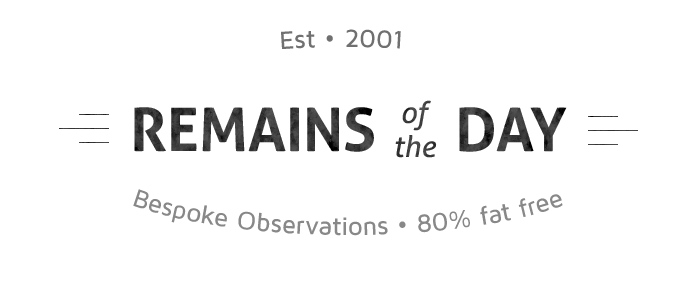Cleaner browsing for cleaner living
If you use Internet Explorer, you may be accustomed to browsing with several rows of toolbars at the top of the page. Address bar, buttons, bookmarks, Google Toolbar, Yahoo toolbar, etc. But sometimes, I like to hit the F11 key on IE for cleaner browsing. It maximizes screen real estate and is strangely soothing. Inspired by this question on Tufte's site.
Lots of other great content at Tufte's Ask E.T. page, well worth several hours of browsing. For example, a recent discussion of the difficulties in generating useful project management charts for managing large scale projects. Or a link to this graphical display of Puget Sound traffic, which is quite useful for highway commuters.
Or this discussion of interfaces in sci-fi movies. Minority Report appeared on HBO this morning, catching me during breakfast. In it, Tom Cruise's pre-cog cop manipulates images displayed on a translucent glass monitor using the hand gestures of a maestro while wearing input device gloves. Futuristic movies always concoct highly convoluted, visually impressive but impractical interfaces for doing everyday tasks. They make for great visuals but low usability. The translucent monitor allows for impressive mise-en-scene. Instead of cutting between two shots, one of the visual on the monitor and one of Cruise's expression, Spielberg could frame both in one shot: the video clip of Cruise shooting Leo Crow and Cruise's stunned expression behind it. It's as if we could visualize his character's thoughts.
That's wonderful until you consider how impractical a translucent display would be since everything behind it would be distracting you from the image on the screen. Now a glass display that could switch back and forth between opaque and translucent? That would be nifty. Seems like something Apple would jump on in a heartbeat.
Lots of other great content at Tufte's Ask E.T. page, well worth several hours of browsing. For example, a recent discussion of the difficulties in generating useful project management charts for managing large scale projects. Or a link to this graphical display of Puget Sound traffic, which is quite useful for highway commuters.
Or this discussion of interfaces in sci-fi movies. Minority Report appeared on HBO this morning, catching me during breakfast. In it, Tom Cruise's pre-cog cop manipulates images displayed on a translucent glass monitor using the hand gestures of a maestro while wearing input device gloves. Futuristic movies always concoct highly convoluted, visually impressive but impractical interfaces for doing everyday tasks. They make for great visuals but low usability. The translucent monitor allows for impressive mise-en-scene. Instead of cutting between two shots, one of the visual on the monitor and one of Cruise's expression, Spielberg could frame both in one shot: the video clip of Cruise shooting Leo Crow and Cruise's stunned expression behind it. It's as if we could visualize his character's thoughts.
That's wonderful until you consider how impractical a translucent display would be since everything behind it would be distracting you from the image on the screen. Now a glass display that could switch back and forth between opaque and translucent? That would be nifty. Seems like something Apple would jump on in a heartbeat.