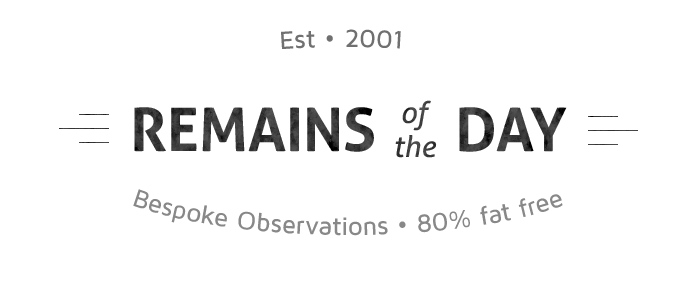I saw a few links to this recent comparison by Justin O'Beirne of the designs of Apple Maps vs. Google Maps. In it was a link to previous comparisons he made about a year ago. If you're into maps and design, it's a fairly quick read with a lot of useful time series screenshots from both applications to serve as reference points for those who don't open both apps regularly.
However, the entire evaluation seems to come from a perspective at odds with how the apps are actually used. O'Beirne's focus is on evaluating these applications from a cartographic standpoint, almost as if they're successors to old wall-hanging maps or giant road atlases like the ones my dad used to plot out our family road trips when we weren't wealthy enough to fly around the U.S.
The entire analysis is of how the maps look when the user hasn't entered any destination to navigate to (what I'll just refer to as the default map mode). Since most people use these apps as real-time navigation aids, especially while driving, the views O'Beirne dissects feel like edge cases (that's my hypothesis, of course; if someone out there who has actual data on % of time these apps are used for navigation versus not, I'd love to hear it, even if it's just directional to help frame the magnitude).
For example, much of O'Beirne's ink is spent on each application's road labels, often at really zoomed out levels of the map. I can't remember the last time I looked at any mobile mapping app at the eighth level of zoom, I've probably only spent a few minutes of my life in total in all of these apps at that level of the geographic hierarchy, and only to answer a trivia question or when visiting some region of the world on vacation.
What would be of greater utility to me, and what I've yet to find, is a design comparison of all the major mapping apps as navigation aids, a dissection of the UX in what I'll call their navigation modes. Such an analysis would be even more useful if it included Waze, which doesn't have the market share of Apple or Google Maps but which is popular among a certain set of drivers for its unique approach to evaluating traffic, among other things.
Such a comparison should analyze the visual comprehensibility of each app in navigation mode, which is very different from their default map views. How are roads depicted, what landmarks are shown, how clear is the selected path when seen only in the occasional sidelong glance while driving, which is about as much visual engagement as a user can offer if operating a 3,500 pound vehicle. How does the app balance textual information with the visualization of the roads ahead, and what other POI's or real world objects are shown? Waze, for example, shows me other Waze users in different forms depending on how many miles they've driven in the app and which visual avatars they've chosen.
Of course, the quality of the actual route would be paramount. It's difficult for a single driver to do A/B comparisons, but I still hope that someday someone will start running regular tests in which different cars, equipped with multiple phones, each logged into different apps, try to navigate to the same destination simultaneously. Over time, at some level of scale, such comparison data would be more instructive than the small sample size of the occasional self-reported anecdote.
[In the future, when we have large fleets of self-driving cars, they may produce insights that only large sample sizes can validate, like UPS's "our drivers save time by never turning left." I'd love if Google Maps, Apple Maps, or Waze published some of what they've learned about driving given their massive data sets, a la OKCupid, but most of what they've published publicly leans towards marketing drivel.]
Any analysis of navigation apps should also consider the voice prompts: how often does the map speak to you, how far in advance of the next turn are you notified, how clear are the instructions? What's the signal to noise? What are the default wording choices? Syntax? What voice options are offered? Both male and female voices? What accents?
Ultimately, what matters is getting to your destination in the safest, most efficient manner, but understanding how the applications' interfaces, underlying data, and algorithms influence them would be of value to so many people who now rely on these apps every single day to get from point A to B. I'm looking for a Wirecutter-like battle of the navigation apps, may the best system win.
The other explicit choice O'Beirne makes is noted in a footnote:
We’re only looking at the default maps. (No personalization.)
It is, of course, difficult to evaluate personalization of a mapping app since you can generally only see how each map is personalized for yourself. However, much of the value of Google Maps lies in its personalization, or what I suspect is personalization. Given where we are in the evolution of many products and services, analyzing them in their non-personalized states is to disregard their chief modality.
When I use Google Maps in Manhattan, for example, I notice that that the only points of interest (POI's) the map shows me at various levels of zoom seem to be places I've searched for most frequently (this is in the logged in state, which is how I always use the app). Given Google's reputation for being a world leader in crunching large data sets, it would be surprising if they weren't selecting POI labels, even for non-personalized versions of their maps, based on what people tend to search for most frequently.
In the old days, if you were making a map to be hung on the wall, or for a paper map or road atlas, what you chose as POI's would be fixed until the next edition of that map. You'd probably choose what felt like the most significant POI's based on reputation, ones that likely wouldn't be gone before the next update. Eiffel Tower? Sure. Some local coffee shop? Might be a Starbucks in three months, best leave that label off.
Now, maps can be updated dynamically. There will always be those who find any level of personalization creepy, and some are, but I also find the lack of personalization to be immensely frustrating in some services. That I search for reservations in SF on Open Table and receive several hundred hits every time, sorted in who knows what order, instead of results that cluster my favorite or most frequently booked restaurants at the top, drives me batty.
When driving, personalization is even more valuable because it's often inconvenient or impossible to type or interact with the device for safety reasons. It's a great time saver to have Waze guess where I'm headed automatically ("Are you driving to work?" it asks me every weekday morning), and someday I just want to be able to say "give me directions to my sister's" and have it know where I'm headed.
My quick first person assessment, despite the small sample size caveats noted earlier:
- I know that Apple Maps, as the default on iOS, has the market share lead on iPhone by a healthy margin. Still, I'll never get past the time the app took me off to a dead end while I was on the way to a wedding, and I've not used it since except to glance at the design. It may have the most visually pleasing navigation mode aesthetic, but I don't trust their directions at the tails. Some products are judged not on their mean outcome but their handling of the tails. For me, navigation is one of those.
- It's not clear if Apple Maps should have a data edge over Google Maps and Waze (Google bought Waze but has kept the app separate). Most drivers use it on the iPhone because it's the default, but Google got a headstart in this space and also has a fleet of vehicles on the road taking Google street photos. Eventually, Google may augment that fleet with self-driving cars.
- I trust Google Maps directions more than those of Apple Maps. However, I miss the usability of the first version of Google Maps, which came out on iOS way back with the first iPhone. I'd heard rumors Apple built that app for Google, but I'm not sure if that's true. The current flat design of Google Maps often strands me in a state in which I have no idea how to initiate navigation. I'd like to believe I'm a fairly sophisticated user and yet I sometimes sit there swiping and tapping in Google Maps like an idiot, trying to get it to start reading turn by turn directions. Drives me batty.
I use Waze the most when driving in the Bay Area or wherever I trust that there are enough other drivers using Waze that it will offer the quickest route to my destination. That seems true in most major metropolitans. I can tell a lot of users in San Francisco use Waze because sometimes, when I have to drive home to the city from the Peninsula, I find myself in a line of cars exiting the highway and navigating through some random neighborhood side street, one that no one would visit unless guided by an algorithmic deity.
I use Waze with my phone mounted to one of those phone clamps that holds the phone at eye level above my dashboard because the default Tesla navigation map is still on Google Maps and is notoriously oblivious to traffic when selecting a route and estimating an arrival time. Since I use Waze more than any other navigation app, I have more specific critiques.
- One reason I use Waze is that it seems the quickest to respond to temporary buildups of traffic. I suspect it's because the UI has a dedicated, always visible button for reporting such traffic. Since I'm almost always the driver, I have no idea how people are able to do such reporting, but either a lot of passengers are doing the work or lots of drivers able to do so while their car is stuck in gridlock. The other alternative, that drivers are filing such reports while their cars are in motion, is frightening.
- I don't understand the other social networking aspects of Waze. They're an utter distraction. I'm not immune to the intrinsic rewards of gamification, but in the driving context, where I can't really do much more than glance at my phone, it's all just noise. I don't feel a connection to the other random Waze drivers I see from time to time in the app, all of which are depicted as various pastel-hued cartoon sperm. In wider views of the map, all the various car avatars just add a lot of visual noise.
- I wish I could turn off some of the extraneous voice alerts, like "Car stopped on the side of the road ahead." I'm almost always listening to a podcast in the background when driving, and the constant interruptions annoy me. There's nothing I can do about a car on the side of the road, I wish I could customize which alerts I had to hear.
- The ads that drop down and cover almost half the screen are not just annoying but dangerous as I have to glance over and then swipe them off the screen. That, in and of itself, is disqualifying. But beyond that, even while respecting the need for companies to make money, I can't imagine these ads generate a lot of revenue. I've never looked at one. If the ads are annoying, the occasional survey asking me which ads/brands I've seen on Waze are doubly so. With Google's deep pockets behind Waze, there must be a way to limit ads to those moments where they're safe or clearly requested, for example when a user is researching where to get gas or a bit to eat. When a driver has hands on the wheel and is guiding a giant mass of metal at high velocity, no cognitive resources should be diverted to remembering what brands you recall seeing on the app.
- Waze still doesn't understand how to penalize unprotected left turns, which are almost completely unusable in Los Angeles at any volume of traffic. At rush hour it's a fatal failure, like being ambushed by a video game foe that can kill you with one shot with no advance warning. As long as it remains unfixed, I use Google Maps when in LA. I can understand why knowledge sharing between the two companies may be limited by geographic separation despite being part of the same umbrella company, but that the apps don't borrow more basic lessons from other seems a shame.
- I use Bluetooth to listen to podcasts on Overcast when driving, and since I downloaded iOS 11, that connection has been very flaky. Also, if I don't have the podcast on and Waze gives me an voice cue, the podcast starts playing. I've tried quitting Overcast, and the podcast still starts playing every time Waze speaks to me. I had reached a good place in that Overcast would pause while Waze spoke so they wouldn't overlap, but since iOS 11 even that works inconsistently. This is just one of the bugs that iOS 11 has unleashed upon my phone, I really regret upgrading.