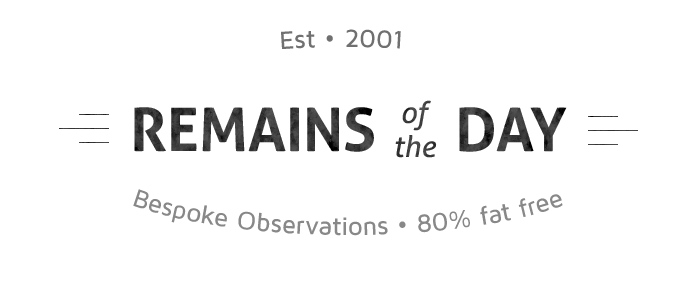Common error for new widescreen TV owners
Something many people forget to do when they first upgrade to a widescreen television is to change the setup of their DVD player and video game consoles so that those components know to output a signal for a widescreen TV instead of a conventional 4x3 aspect ratio TV. It makes a huge difference for screen resolution. Most people assume their DVD player or videogame controller outputs the same type of signal for both widescreen and 4x3 TV's, or that perhaps the two devices will be aware of each other's settings, but unfortunately it's not the case.
Whenever I stay with someone who owns a widescreen TV, I'll try to put in an anamorphic DVD to see what type of picture shows up on screen. To make sure your DVD player is set properly, turn it on without a DVD in the drive and enter the player's settings or setup menu. Different manufacturers have different buttons on the remotes to activate this menu, but usually it's called something like "DVD Setup" or "DVD Player Menu" or "Settings." Enter the menu, then look for a category called video settings, and within that is usually some setting for Screen or Aspect Ratio or TV Type. Go in there and switch from 4:3 to 16:9 or Widescreen. If there is an option for Letterbox and an option for 16:9 or Widescreen, select 16:9 or Widescreen.
The same setting needs to be set properly for most modern video game consoles.
Technorati Tags: dvd, gadgets, hometheater